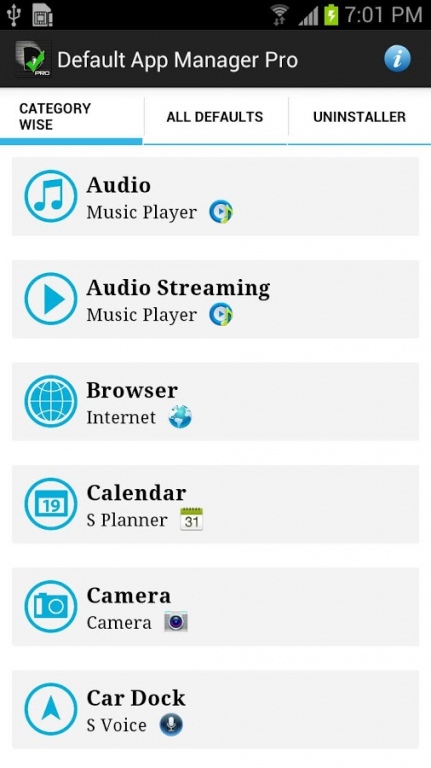Default App Manager Pro 1.0.2
Paid Version
Publisher Description
Default App Manager Pro is an Ad-Free version of one of the most unique App Managers available on the Market. It is a simple app to manage default apps for different types of actions that Android does. This app allows to you to manage for almost all the common actions.
It eliminates all the hassles and troubles of remembering defaults set for various applications such as Audio, Video, E-mail, SMS, etc. It is very handy for active Android lovers who use a wide range of apps and keep changing them from the default Android settings.
FAQs:
Q: Why DAM Pro?
A: As millions of apps are appending to the Android Market each month offering multiple options for a particular category such as Music, Video, etc., we are forced to cherry-pick a default app for a particular category while performing some action. We know how to set the default, but we are pestered while clearing/resetting the set default. None of the App Managers or Task Managers on the Android Market targeted this issue. So, DAM is an exclusive & innovative app that eliminates the hassle of setting/clearing defaults, & Uninstalling any app from DAM itself.
Q: What is the difference between the Lite and Pro versions?
A: Most notably, it’s an AD-FREE (Donate) Version. It has an inbuilt Uninstaller as some customers as per some user requests. We are relentlessly refining our UI to provide finest experience. Plus it requires no special permissions to run the app.
Core features of DAM Pro are:
* Ad-Free version with the Improved UI
Displays a list of different categories and the default app selected for each one of them
* Wide range of categories consists of Audio, Audio Streaming, Browser, Email, Home Launcher,
Messaging, PDF files, Phone Dialer, Video and Video Streaming
* Exhibit a list of applications that can be used for a particular type of category
* Clear defaults of a particular category without remembering the set default or without cruising all the
way into the Android default settings screen
* Reduces atleast 4 user clicks and saves the time to search the app with default set
* Allows you to set default for any category from the application itself.
* Does not require any permission at all !
* Built in uninstaller
PLEASE READ THE BELOW INSTRUCTIONS BEFORE USING:
1. To set the default application, please check the 'USE BY DEFAULT ICON' and only then select the application. Otherwise, the application WILL NOT BE set as the default one.
2. Once the default app is SET, the application will open. It might however open with some error-message like 'FILE CANNOT BE OPENED' or 'ERROR WHILE OPENING FILE'. Don't worry, the application is SET as default successfully. You can verify by clicking BACK BUTTON on that application and going back
to Default App Manager.
Tags:
Default, Set/Clear Defaults, Uninstaller, remove apps, Android App Manager, APK uninstaller, Default
Cleaner, APK Manager, Simple Manager
About Default App Manager Pro
Default App Manager Pro is a paid app for Android published in the PIMS & Calendars list of apps, part of Business.
The company that develops Default App Manager Pro is Appiator. The latest version released by its developer is 1.0.2. This app was rated by 4 users of our site and has an average rating of 2.3.
To install Default App Manager Pro on your Android device, just click the green Continue To App button above to start the installation process. The app is listed on our website since 2013-03-29 and was downloaded 234 times. We have already checked if the download link is safe, however for your own protection we recommend that you scan the downloaded app with your antivirus. Your antivirus may detect the Default App Manager Pro as malware as malware if the download link to com.appiator.dampro is broken.
How to install Default App Manager Pro on your Android device:
- Click on the Continue To App button on our website. This will redirect you to Google Play.
- Once the Default App Manager Pro is shown in the Google Play listing of your Android device, you can start its download and installation. Tap on the Install button located below the search bar and to the right of the app icon.
- A pop-up window with the permissions required by Default App Manager Pro will be shown. Click on Accept to continue the process.
- Default App Manager Pro will be downloaded onto your device, displaying a progress. Once the download completes, the installation will start and you'll get a notification after the installation is finished.